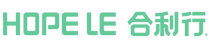How to Pay Using A Credit Card?
We accept Visa, Master, American Express, and UnionPay (credit card).
To pay using one of these types of credit card, sign in to your account. On our home page, press the avatar icon on top right corner to sign-in.
 At the Login page, fill in Email and Password of your account. Press "Sign in" to login into your account. If you do not have an account, press "Create account" to create an account.
At the Login page, fill in Email and Password of your account. Press "Sign in" to login into your account. If you do not have an account, press "Create account" to create an account.
 After signed in, find the product you like to purchase and press "Add to cart" to add to the shopping cart.
After signed in, find the product you like to purchase and press "Add to cart" to add to the shopping cart.
 After item has been added to the shopping cart, you can select "View my cart", "Check out" or "Continue shopping". For demonstration purpose, we will choose "View my cart".
After item has been added to the shopping cart, you can select "View my cart", "Check out" or "Continue shopping". For demonstration purpose, we will choose "View my cart".
 After pressing "View my cart", you will arrive on "Your cart" page. The item(s) you have selected, quantity and total is shown on the page. If you want to continue shopping, press "Continue shopping" on the top right. If you are done shopping, you can press "Check out" to start the check out process. For demonstration purpose, we will choose "Check out".
After pressing "View my cart", you will arrive on "Your cart" page. The item(s) you have selected, quantity and total is shown on the page. If you want to continue shopping, press "Continue shopping" on the top right. If you are done shopping, you can press "Check out" to start the check out process. For demonstration purpose, we will choose "Check out".
 At the check out page, under "Payment", Credit card is pre-selected. Under that, fill in your Card number, Expiration date (MM/YY), Security code (or "cvv" code, it is a 3 or 4 digit code normally on the back of your credit card) and Name on card. If shipping address is different than billing address, please uncheck the box and fill in the correct billing address same as the address with your credit card.
At the check out page, under "Payment", Credit card is pre-selected. Under that, fill in your Card number, Expiration date (MM/YY), Security code (or "cvv" code, it is a 3 or 4 digit code normally on the back of your credit card) and Name on card. If shipping address is different than billing address, please uncheck the box and fill in the correct billing address same as the address with your credit card.
Fill in and apply Discount code if there is any. If no, leave it blank.
You can uncheck "Remember me" at the bottom.
After checking all the information, press "Pay now"
 Once the transaction is processed, you are will arrive on this confirmation summary page. A confirmation email will also be sent to you to your email address.
Once the transaction is processed, you are will arrive on this confirmation summary page. A confirmation email will also be sent to you to your email address.
 Now you are done! You can press "Continue shopping" or simply close your browser.
Now you are done! You can press "Continue shopping" or simply close your browser.
Thank you for your order and we will take care your order for you!